|
| Iouri Sazonov (aka Yuri Sazonoff) at the studio recording desk |
Said Iouri, “I’ve been lucky enough to do a substantial amount of work with
orchestras in the past, as well as contracting orchestras for various
productions, from film and big symphonic productions, to instrumental
albums, recording for artists ranging from jazz, crossover, to pop
music.”
“Recording music with a real orchestra is such a treat… and at the same time, such hard work. Despite the growing number of high quality sampling libraries available to composers these days, the actual sound of a real orchestra is still superior to just using sampled sounds. The articulations coming from a group of real players are so much better pronounced, and even imperfections such as slight tuning problems, very slight timing inaccuracies and such, just make the overall sound more full, interesting and alive.”
So for a project like this, where do you start?
“The process begins with composing the music, and that is something that goes on over weeks or months. I play with ideas using only MIDI / simulated orchestra sounds at this point, and I will usually come back to an idea or a piece a couple of days later, to see if it’s still good, if it’s worth continuing the work on this piece. When I have a rough concept for a track in place, I will send it to Bjorn (Editor’s note: that’s Bjorn Lynne, manager at Shockwave-Sound.com and executive producer for the project) for approval.
Ok, so a few months later you have a collection of tracks, all done just with MIDI and samples, you then start to think about recording with an orchestra. Can you describe the process from there?
“When I’ve got 10 ready to go MIDI tracks, I will start to talk to a couple of studios I regularly work with, to try to find an available time slot to accommodate my needs.
Careful planning is the key. You can never be too well prepared for an orchestra recording session. Without the utmost care and attention to every little detail in the planning stage, you are risking wasting precious time and money during the recording sessions.
I will usually block-book the studio for whole period of time I need. It’s not very smart to let some other studio clients in for an evening session, just to find out in the morning that your engineer has to do the whole setup of 48, 56 or even more microphones again basically from scratch. Been there, done that!”
How do you make the printed sheets of written music that the players read from?
“As part of the preparation stage, I do score and parts preparations in Sibelius, do few basic stereo stems, click tracks and MIDI files to be imported in ProTools into ready-to-go orchestral setup prepared for the sessions by my engineer. It all takes a considerable amount of time, but needs to be done, and needs to be done well.
I always quantize each part to be recorded live. (Editor’s note: “Quantizing” is the process of “correcting” each musical note to the exact musical time where it should be, rather than just before or just after, as a human would play it). Otherwise, the scoring program of your choice, usually Finale or Sibelius, is not going to recognize all that nonsense from the MIDI file you just imported, and it’s going to look like “mission impossible” for the musicians.
It’s easier to quantize notes in your DAW (Editor’s note: DAW = Digital Audio Workstation) than trying to figure out all the crazy notes produced by un-quantized MIDI files. People who are more inexperienced with notations will sometimes drop unreadable and unplayable scores in front of players, and this will definitely give you a big problem.
Playability, by the way, is another thing to consider. You want your score to be recorded quickly, and to sound good. For that you have to present parts that are playable by musicians. Mistakes in the score will always happen – bit it’s better when they don’t! So I double check, triple check and proof the read full score for any accidental mistakes that can happen just from the slightest wrong move you make with your computer mouse. Mistakes cost time, lots of time, and you can easily get behind schedule.
What would a typical “mistake” be in this setting?
“Let’s say the principle viola player says to the conductor: “There is something funny in bar 27”. You start checking the score and figuring it out, but by the time you sort it out with the violas, the second violins have also got a question. And just when you’ve fixed everything relating to that problem, you find that the orchestra goes on their hourly union break, and after 15-20 minutes you are still there, losing precious time. I’ve heard a few times that film composers who record with orchestra on regular basis talk about time on the floor as hundreds or thousands dollars per minute. These people are usually very experienced and well prepared for the sessions.”
I’ve seen the players wear headphones that they have over one ear – what do they hear in there?
“When I produce my MIDI tracks at the preparation / composing stage, I usually separate the main groups, so that my engineer can create comfortable sub-mixes for the players to hear in their headphones. Different instrument groups often ask for different sub-mixes. I usually send them along with click tracks (Editors note: “Click track” is a simple audio track with just the ticking rhythm, helping the players to stay on time during the recording) and MIDI files with tempo and bar structure to my engineer. Hopefully he’s got some time to prepare the Pro Tools sessions before the actual recording. This will save us time while recording, and will let us have breaks when the orchestra players have their break.”
We’ve been talking quite generally, but can you tell us a bit about the actual recording sessions for our “Massive Impact Vol. 14” album?
“For this projected I decided to do the recording by instrumental groups – first strings and then on separate session I do the brasses. It’s quicker this way and makes everything more efficient. My engineer and his assistants usually give me a little break and build the setup the night before, if possible of course.
We’ve been experimenting lately with different sitting positions of groups within strings orchestra and positioning of the Decca Tree (Editor’s note: A “Decca Tree” is a group of microphones positioned in a particular way, often used with orchestra recordings) along with multiple room mics. Since I knew that prior to the sessions, I adjusted my writing accordingly — again, it’s back to how important the preparation is!”
“The string sessions went very smoothly this time, and I had enough time to do all the tracks and then go back to fix/improve couple of things I’d made notes of, something I try to do if time permits. I make notes on my paper copy of full score, the good old way with a pencil. You circle the problem instrument at the problem bar, write T2- or T3+ for take number, and so on. This way you are able to do it as you go along with the performance. I’ve seen lately many guys trying to make notes on the fly with their iPad, but the thing is that even if you are really fast at typing, the music goes faster and you’re missing lots of things to make note of.
Anyway, for my brass session, this time I hired 3 French Horns, a Tenor Trombone and a Trumpet. Even though it’s just 5 persons on the floor, we record them on all close and all ambient microphones (19 in totals) to capture the room ambiance. The brass recording went smoothly, and again because time permits it, I asked them to overdub (Editors note: “Overdub” is the process of making another recording of the same thing and mixing/overlaying that with the first recording) a few times, to do the higher range of the lower parts, and so on. After it was all done, we stayed at the studio for some time to transfer all sessions to a hard drive which I then take home with me.”
At this point you’ve let the players go home?
“Yes, now it’s just me in the studio, tidying up, organizing files and copying things to take home with me, to my home studio where I edit the live recording, stack up the strings and brass takes, and make it all nice and polished. These are the “Basic mixes” that I send to Bjorn for his final approval.”
What about the singing? In these tracks we can hear both huge choirs and a soaring soprano voice?
“Some time before I went to do the orchestra recording, I sent demo tracks to a great soprano vocalist I know – to sweeten up the sampled choirs and to do some solos on several tracks. It makes a big difference, again bringing out the articulations and making it sound more believable. I take some time to do all edits including soprano takes, and after it’s all done there is one final step to do, which is the final mixes, including the various “alternative mixes” such as No Choir version, No Percussion version, and so on.”
– – –
Thanks for talking to us Yuri, I think everybody will agree that the result is really great and you can hear more of Yuri’s work for Shockwave-Sound.com by following this link to all of Yuri’s tracks here on our site.